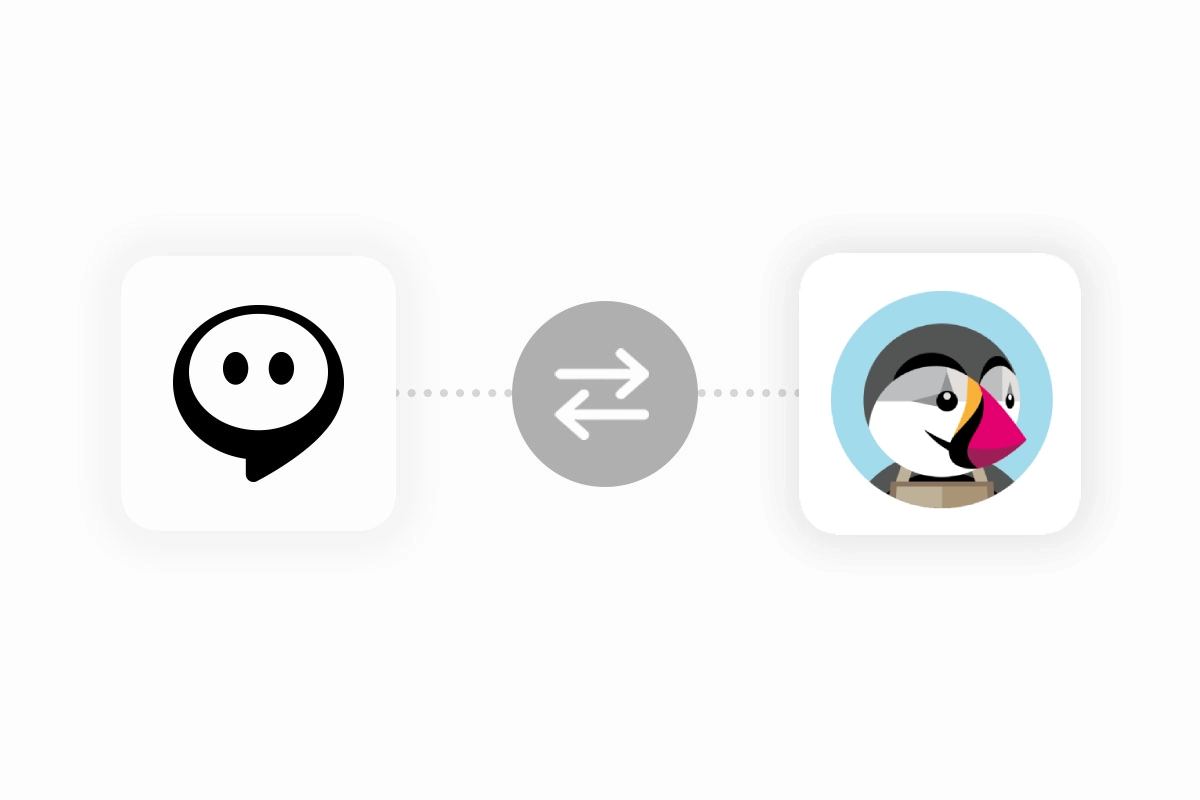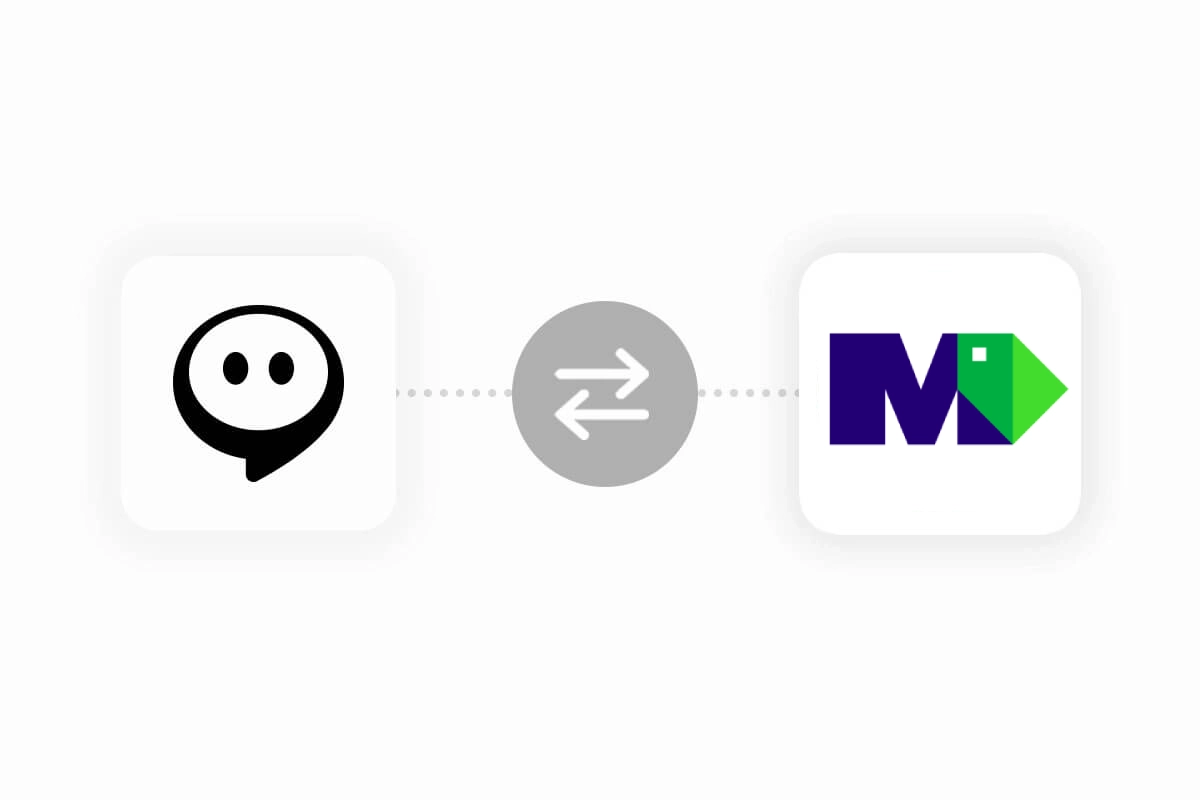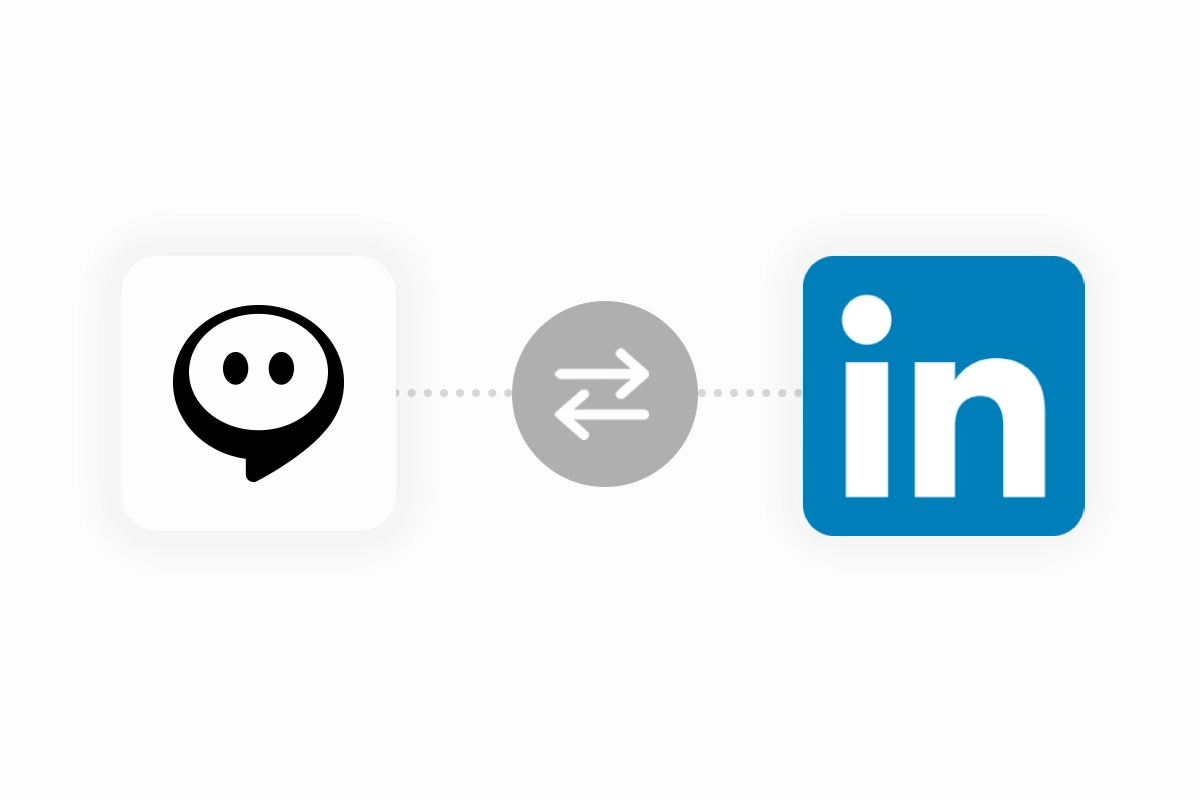Facebook Messenger
Extinde suportul pentru clienți AI pe Messenger
Acum că chatbot-ul tău este gata, accesează meniul „Aplicații de chat” din tabloul de bord. Caută opțiunea Messenger în listă și apasă pe butonul „Conectare”.
Procedând astfel, vei fi redirecționat către Facebook. După ce te autentifici, ți se va solicita să acorzi permisiunea aplicației OnChat.
În plus, poți specifica pagina de Facebook căreia dorești să îi acorzi acces.
Dând clic pe butonul „Continuă ca …”, vei fi redirecționat înapoi la tabloul de bord OnChat. Acolo poți selecta pagina de Facebook la care dorești să adaugi chatbot-ul făcând clic pe butonul „Conectează”. Te rugăm să reții că chatbot-ul poate fi adăugat doar la o singură pagină de Facebook.
Odată ce acești pași sunt finalizați, chatbot-ul tău va fi integrat cu Facebook Messenger, permițându-i să interacționeze cu utilizatorii prin platforma Messenger.
Înapoi

Take your business to the next level
Effortlessly build your custom AI agent in minutes without coding, and watch it adapt and improve using your data.